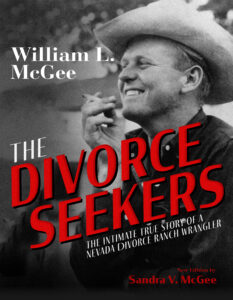 The eBook format of my new book has 140 images. I submitted the project to several designers and they either didn’t want to take on a project of that scope or they wanted to charge $3-$4 per image on top of their basic charge.
The eBook format of my new book has 140 images. I submitted the project to several designers and they either didn’t want to take on a project of that scope or they wanted to charge $3-$4 per image on top of their basic charge.
I never set out to format the eBook myself, but I decided to give Kindle Create a try. I spent a couple of days reading the tutorial and trying out the options available for chapters, subheads, extracts, epigrams, etc.
The options were limited – no Brush Script, for example – but working with the options available, I made it through to the end.
Click HERE to look at a sample.
My takeaways: It took time to re-format the Word.doc from the file used for the print book to a file for an eBook, and it took time to do the formatting in Kindle Create, but now that it’s done, I have an eBook that I’m in charge of… and can make changes at will!