Keeping up with all the tools available to help with book marketing is hard, and you can certainly get stuck deciding which technology will be most useful.
Recently, when I wanted a short video to promote a new project, I was surprised to find the answer in Canva, a tool I already use and love.
Although my video is aimed at highlighting a service for authors, it was immediately clear that this would be an ideal way to create your book trailer, too.
What is a book trailer?
A book trailer is a video, usually very short, that acts as a teaser or introduction to your book. Often compared to a movie trailer, a book trailer can indeed have cinematic aspirations, but it’s fine to keep it simple for your first attempt.
Find more information about book trailers, and some excellent examples for inspiration, in this article by Rocket Expansion.
What is Canva?
You probably fall into one of two camps: either you’ve never experimented with Canva, or you’re already a firm fan. Now just over 10 years old, 100 million people use Canva, and it’s a wonderful addition to your author marketing toolkit.
Canva* is an online graphic design tool where you can make a wide variety of visual material to support your author business. You can use Canva for free, or upgrade to a paid subscription. For my graphic design needs, I work about half the time in a powerful open source image editor called GIMP, which has a pretty steep learning curve. The other half of the time, I’m playing in Canva, which is intuitive and has a huge range of features. I keep thinking I’ll need to pay for my Canva adventures, but so far, I’ve found the free plan lets me create loads of useful marketing assets.
Even if you’ve been enjoying Canva for a while, it can be hard to keep up with new features. One of these is the ability to create videos.
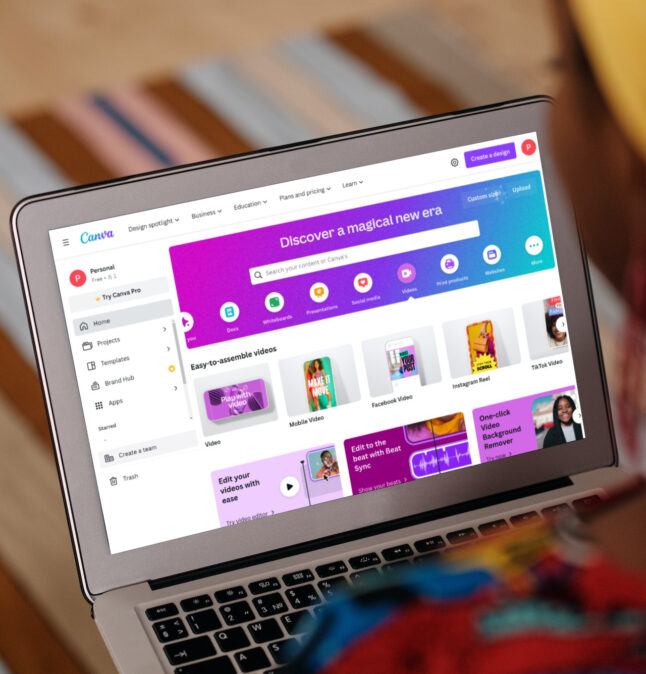
Why you should consider Canva for your book trailer
Have you made a trailer for your book? If you haven’t, and the idea appeals, I warmly recommend you try the video editor inside Canva. I only discovered this feature recently in Canva, although in fact it’s been available since 2021.
Possible benefits of using Canva for your book trailer
- If you already have some familiarity with Canva, particularly in creating slide decks, the video editor is surprisingly intuitive. You’ll combine text “slides” with images and short video clips.
- Unless you allow yourself to get sucked into creative perfection, like I did, it’s pretty fast to assemble a row of building blocks, move them around, add transitions between clips, and add music.
- To my surprise, I was able to create the video below on the Canva free plan.
- You can download your finished video and then use it wherever you like. Typically, this means you’ll upload it to somewhere like YouTube or your website for hosting, then link to it or embed it on social media and in your author newsletter.
Drawbacks
- On the free plan, you don’t have access to premium video clips.
- The quality (definition) of your finished video is also limited on the free plan. I searched at length to find the difference that upgrading my Canva account would make to the quality of the final video, but couldn’t find this information. If it’s important to you that your video looks crisp on a large screen, consider a trial of the Canva paid plan.*
- Even though creating your video is fairly fast and intuitive, by its nature, video editing is a time consuming activity! In the end, I spent several hours to make my 80-second clip.
What does the result look like?
As well as a short teaser for your book, a video is a great way to promote another income stream.
Since I’m not actively marketing my books these days, here’s the Canva promotional video I made for my upcoming small-group website course:
Where to find material for your book trailer
As with all creative endeavors, it’s important that you don’t infringe any copyrights on the clips, images, and music you use in your video. According to my research, these are all “safe” sources to stay on the right side of ethics and the law. Coincidentally, some of my favorite sources for the ingredients for your book trailer are subsidiaries of Canva:
- To make a mockup (3D image) of your book cover: Smart Mockups or DIY Book Covers.
- Here are tips on how to make mockups
- Photos and music: Pixabay
- Photos and video clips: Pexels
Tips for making videos in Canva
- Prepare a rough draft of the “story” and key points you want to tell, before you start trying to create it. Keep your first attempt short!
- Make text big enough to read, even if the video is viewed on a phone.
- Read text aloud, to make sure it stays on the screen for long enough.
- Keep some consistency in the video clips and style of photos that you use. If video lighting and types are very different, the effect will be jarring.
- Consider your brand here, too. The Canva premium plan* makes it easier and faster to stay on brand with your own color palette and even uploading your own font, if you need to. However, as long as you’re mindful of your brand, I’ve found the free plan functions perfectly well.
- Don’t make your viewer seasick by using every type of transition that Canva offers. For beginners, I suggest fading between clips, plus one or two other effects, will be enough.
- For bonus points, pay attention to the rhythm of music, and have your visuals change with the right cadence.
- If you can keep your video to 60 seconds or less, you’ll qualify for a YouTube Short. Word has it, YouTube Shorts could put TikTok in the shade very soon, especially if the latter runs into regulatory restrictions in the US.
- Be sure to include an action that you want someone to take at the end of the video, ideally with a short website address where they can find out more.
How to learn more about Canva
- Explore Canva’s feature list here
- Canva maintains a directory of verified experts here
*I am a proud Canva affiliate, but you can make a really strong book trailer video using only the free plan.
Excellent blog, Pauline. Thank you for sharing!
Thanks, Harriet, glad you found this useful.
This is such a helpful post. I like how you walk us through making a book trailer and provide links to resources we’re likely to need. Thank you, Pauline!
I know you have a hundred things on your plate, Beth, for your upcoming book release, but you have so many lovely photos in your portfolio, I could see a trailer going down well with your audience…. maybe a 2024 project for you?!
Pauline,
I have Canva Pro, but haven’t tried creating a video. Now I’m going to spend some time learning how to make a video using your post as a guide. Thank you so much!
Ooh, I’d be curious to know what extra video goodies are unlocked when you have access to Canva Pro! Please keep us posted.